Canva has revolutionized the world of graphic design, making it more accessible to individuals and businesses alike. This versatile online platform offers an array of tools and resources to help you create stunning designs, even if you’re not a professional designer. However, to make the most of Canva and ensure your projects stand out, it’s essential to follow some best practices. In this blog post, we’ll explore these best practices to help you create engaging and impactful designs using Canva.
![]()
1. Plan Your Project
Before diving into Canva, take a moment to plan your project. Clearly define your objectives, target audience, and design goals. Sketch out your ideas and gather all the necessary content, such as text, images, and logos. A well-thought-out plan is the foundation of a successful design project.
2. Choose the Right Template
Canva offers an extensive library of templates for various design projects, including social media graphics, posters, presentations, and more. Begin by selecting a template that closely aligns with your project’s requirements. Templates provide a solid starting point and save you time and effort.

3. Customize Your Design
While Canva templates are a great starting point, it’s crucial to customize them to suit your specific needs. Change colors, fonts, images, and layouts to match your brand identity or personal style. Customization is key to making your designs unique and memorable.
4. Keep It Simple
Avoid the temptation to overcrowd your designs with excessive elements or text. Simplicity often leads to more effective and visually appealing designs. Focus on delivering a clear and concise message to your audience.
5. Use High-Quality Images
If your design incorporates images, ensure they are of high resolution and quality. Canva provides a vast collection of free and paid images within the platform, or you can upload your own. High-quality visuals are essential for a professional look.

6. Maintain Brand Consistency
Consistency is crucial for brand recognition. Canva’s brand kit feature allows you to store your brand assets, such as colors, fonts, and logos, for easy access to all your designs. This ensures your designs align with your brand identity.
7. Learn Basic Design Principles
Familiarize yourself with fundamental design principles like hierarchy, contrast, alignment, and balance. These principles apply to Canva just as they do to other design tools. Understanding them will help you create visually pleasing and well-structured designs.

8. Use Grids and Guides
Canva provides tools to help you align and position elements precisely. Take advantage of grids, rulers, and alignment guides to maintain a clean and organized layout in your designs.
9. Typography Matters
Typography plays a significant role in design. Choose fonts that are easy to read, and be consistent with font choices throughout your design. Adjust font size, line spacing, and kerning as needed to enhance readability.
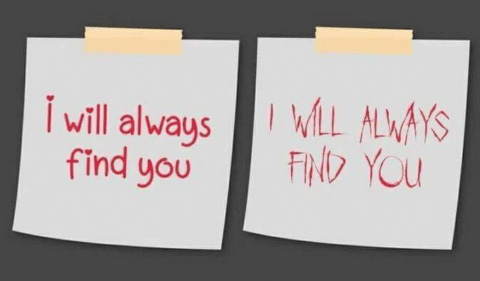
10. Save Versions
Save different versions of your design as you work on it. This allows you to backtrack if necessary and compare different iterations of your project. Version control ensures you have options to choose from.
11. Collaborate
Canva offers collaborative features, making it easy to work with team members or clients in real-time. Use comments and feedback tools to streamline the review and approval process. Collaboration can lead to more refined and effective designs.

12. Mobile Optimization
Consider how your design will appear on mobile devices. Test it on various screen sizes and make adjustments as needed to ensure a mobile-friendly user experience.
13. Export in the Right Format
Before finalizing your design, think about where and how it will be used. Export it in the appropriate format, such as PNG, JPEG, PDF, or other file types, to ensure it looks its best in its intended context.
14. Print Considerations
If your design will be printed, ensure it meets the resolution and color profile requirements of the printing process. Canva provides options for creating high-resolution print-ready files, ensuring the quality translates to physical media.
15. Learn and Experiment
Canva continually introduces new features and updates to its platform. Take time to explore and experiment with these features to enhance your design skills and stay up-to-date with the latest design trends.

By following these best practices, you can harness the full potential of Canva to create visually appealing and effective designs for a wide range of projects. Canva empowers you to unleash your creativity and produce captivating visuals, whether it’s for social media, presentations, posters, or any other design project. Happy designing!